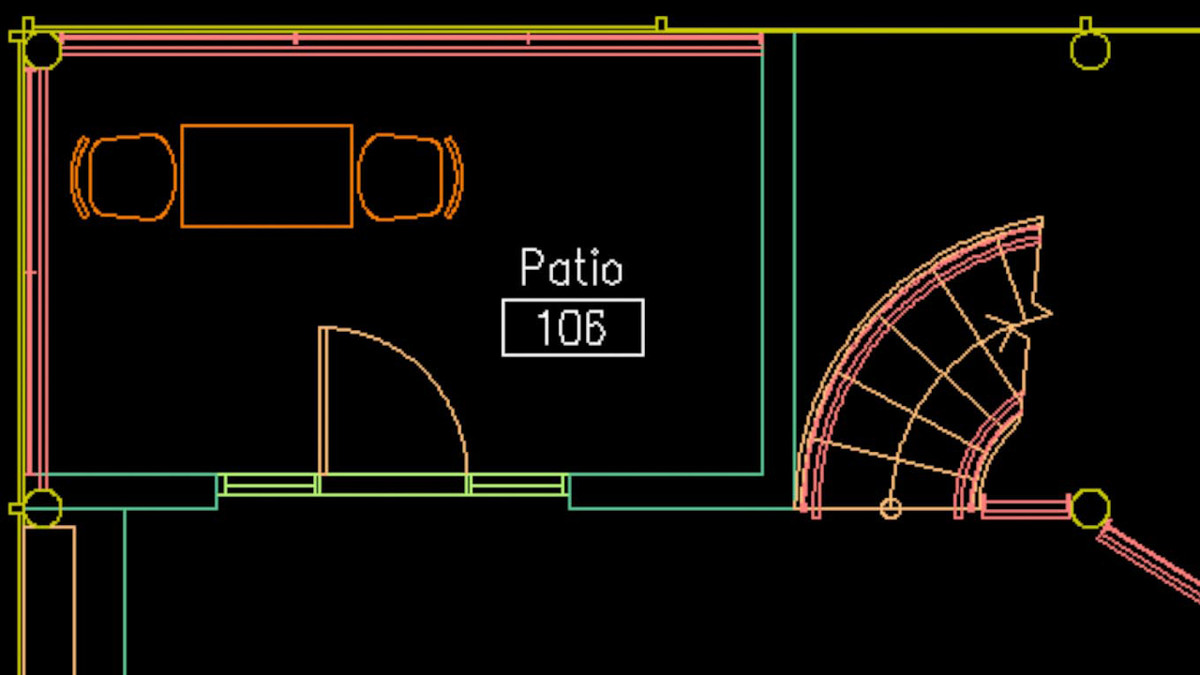
AutoCAD 2016 Essential Training
With Scott Onstott
Liked by 2,122 users
Duration: 8h 46m
Skill level: Beginner
Released: 5/5/2015
Course details
Scott Onstott has been using AutoCAD for 24 years and has witnessed its evolution into the most popular industry-standard computer-aided drafting and design application. This course is your detailed introduction to the 2016 version of AutoCAD. Scott begins with the basics of the user interface and leads you step-by-step to learning how to draw the kind of precise, measured 2D drawings that form the basis of design communication the world over. Along the way, you'll learn how to create and modify geometry, layers, blocks, attributes, dimensions, layouts, and how to share your drawings with others.
Note: The course is an update to our 2015 training, including new movies on working with object snaps, writing multiline objects, making dimension objects, and more.
Note: The course is an update to our 2015 training, including new movies on working with object snaps, writing multiline objects, making dimension objects, and more.
Skills you’ll gain
Earn a sharable certificate
Share what you’ve learned, and be a standout professional in your desired industry with a certificate showcasing your knowledge gained from the course.
-
Showcase on your LinkedIn profile under “Licenses and Certificate” section
-
Download or print out as PDF to share with others
-
Share as image online to demonstrate your skill
Meet the instructor
Learner reviews
4.5 out of 5
The overall rating is calculated using the average of submitted ratings. Ratings and reviews can only be submitted when non-anonymous learners complete at least 40% of the course. This helps us avoid fake reviews and spam.
-
5 star 67% -
4 star 24% -
3 star 2% -
2 star 2% -
1 star 5%
Contents
-
-
Selecting objects10m 12s
-
(Locked)
Moving and copying8m 22s
-
(Locked)
Rotating and scaling8m 11s
-
(Locked)
Arraying objects8m 46s
-
(Locked)
Offsetting and mirroring6m 48s
-
(Locked)
Stretching and lengthening2m 40s
-
(Locked)
Trimming and extending4m 38s
-
(Locked)
Breaking and joining5m 10s
-
(Locked)
Editing with grips4m 21s
-
(Locked)
Creating boundaries and cleaning up4m 42s
-
(Locked)
Performing Boolean operations on regions3m 49s
-
(Locked)
Using the fillet chamfer and blend commands4m 41s
-
(Locked)
Dividing and measuring6m 2s
-
(Locked)
Editing polylines and splines6m 51s
-
-
-
Using Grid and Snap4m 6s
-
(Locked)
Making isometric drawings3m 54s
-
(Locked)
Understanding coordinate systems5m 48s
-
(Locked)
Using polar tracking3m 29s
-
(Locked)
Enabling the heads-up display4m 13s
-
(Locked)
Working with object snaps9m 47s
-
(Locked)
Finding the Geometric center2m 33s
-
(Locked)
Using the From command6m 43s
-
(Locked)
Employing object-snap tracking2m 26s
-
(Locked)
Creating coordinate systems of your own6m 35s
-
-
-
Engineering project: Part drawing7m 37s
-
(Locked)
Architectural project: Attaching a sketch4m 44s
-
(Locked)
Architectural project: Drawing walls8m 52s
-
(Locked)
Architectural project: Cutting openings8m 4s
-
(Locked)
Architectural project: Drawing doors6m 54s
-
(Locked)
Architectural project: Adding details8m 41s
-
-
-
(Locked)
Hiding and isolating objects2m 45s
-
(Locked)
Editing object properties6m 38s
-
(Locked)
Changing linetype scale2m 7s
-
(Locked)
Creating layers6m 4s
-
(Locked)
Using the Layer dropdown menu5m 55s
-
(Locked)
Accessing specialized layer tools6m 32s
-
(Locked)
Saving and restoring layer states2m 14s
-
(Locked)
Altering object display order3m 10s
-
(Locked)
-
-
(Locked)
Working with groups4m 22s
-
(Locked)
Creating and inserting blocks4m 10s
-
(Locked)
Using ByLayer and ByBlock object properties4m 42s
-
(Locked)
Redefining blocks2m 54s
-
(Locked)
Exploding objects with Explode and Xplode5m 12s
-
(Locked)
Designing a dynamic block6m 15s
-
(Locked)
Accessing external block content5m 4s
-
(Locked)
Redefining local blocks with global blocks2m 59s
-
(Locked)
-
-
(Locked)
Creating a layout4m 29s
-
(Locked)
Configuring a viewport2m 56s
-
(Locked)
Locking viewports1m 58s
-
(Locked)
Freezing viewport layers3m 33s
-
(Locked)
Drawing a title block5m 40s
-
(Locked)
Creating annotative text styles3m 30s
-
(Locked)
Creating annotative dimension styles and objects3m 19s
-
(Locked)
Drawing and editing revision clouds2m 34s
-
(Locked)
What’s included
- Practice while you learn 2 exercise files
- Test your knowledge 15 quizzes
- Learn on the go Access on tablet and phone